


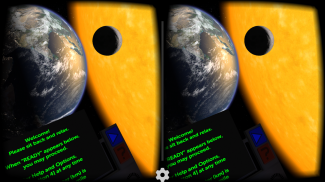
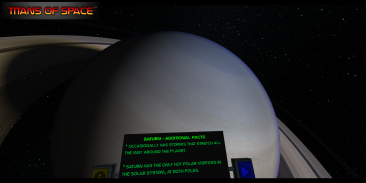
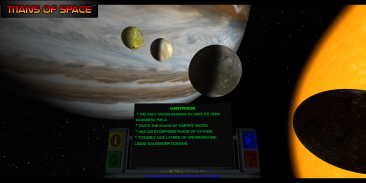
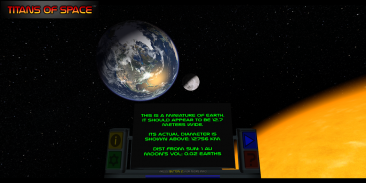
Titans of Space® Cardboard VR

Titans of Space® Cardboard VR介绍
<b>Titans of Space® is a short guided tour of our planets and a few stars in virtual reality. Works with Google Cardboard.</b>
Important!
• A powerful modern phone will give you the best results, not only with smooth framerate but also headtracking latency. Additionally, shutting down other background tasks may help with performance. To give you an idea of what to expect, <b>this experience runs at 50-60 FPS for the entire tour on a cool Nexus 5 running Android 4.4.3</b> and minimal background activity.
• This program requires a phone with the NEON CPU extension (many modern phones have this). It may not work for you otherwise.
• Note: Some Android 6 users have reported getting stuck at the loading screen, and then having it work after a re-install. Your mileage may vary!
What's Google Cardboard?
• Cardboard is a lowcost, easytoget virtual reality viewer that transforms a phone into a basic VR headset. Learn more about Google Cardboard at g.co/cardboard. Buy or build your own at <a href="https://www.google.com/url?q=https://www.google.com/url?q%3Dhttps://www.google.com/get/cardboard/get-cardboard.html%26sa%3DD%26usg%3DAFQjCNF_w-I3hEh8tEgqyhg7qO4_wIqPog&sa=D&usg=AFQjCNHguyvHlcDhCy5QePg0GbY5PNS-SQ" target="_blank">https://www.google.com/get/cardboard/get-cardboard.html</a>.
Features
• <b>Compare the sizes</b> of planets and moons - everything is toy-sized, shrunk down to 1 millionth of their actual size. Distances between objects are not to scale to make comparisons easier.
• <b>Feel the dynamic soundtrack</b>, carefully matched to your tour.
• <b>Enjoy full control</b> over the pace and depth of your tour through a multitude of options, though just kicking back with the defaults is fine too!
• <b>No form of input is necessary</b> to experience the full tour, though if your headset has a strap, using <b>a controller is recommended for comfort</b>. The next best thing is to use a phone with NFC support with a Cardboard headset that has a magnetic switch, or a Cardboard 2.0 headset that can tap your phone's screen.
• <b>Catch up on what's new</b> in the Solar System! Your cockpit dashboard will display <b>informational text at most tour stops</b>. There are sometimes <b>additional pages of information</b> with extra detail.
• <b>Translated into multiple languages</b>. Some portions of the experience are still in English, and this is not the fault of the translator(s) as I just didn't have the full text ready for them at the time.
• <b>50 minutes of narration / voiceover is now available</b> as an add-on. To purchase this option, find the Narration panel in the green Options menu during the tour.
Add-Ons
• The <b>Narration add-on is now available (and on sale!)!</b> Includes 50 minutes of narration for the entire tour. Male voice only for now, with a female voice coming soon. The narration is in English, and includes English subtitles as an option (off by default). To purchase this option, find the Narration panel in the green Options menu during the tour.
Some other things to know:
• <b>An experimental drift correction mode is now an option</b> that you can select when starting up the app. Note that this drift correction is great for devices where the scene just keeps rotating and rotating, but if you already had a stable view it may make things worse with a "floaty" feel to the head tracking. Hopefully you will find a mode that suits you! (There is a newer Cardboard SDK but there are currently some technical problems updating to that. Stay tuned.).
• If you are still having trouble with drifting, one trick that can help is set the phone down on a flat surface for 20 seconds while the app is in VR mode.
• On some phones, your view may occasionally jump suddenly. This behavior should be improved from before, but I suspect it's not completely solved yet.
• If you ever need to reset your "forward direction", simply tilt your headset (with your phone in it) on its left or right side.
• Note that the tour isn't over yet after you've finished touring the Solar System!
</div> <div jsname="WJz9Hc" style="display:none"><b>Space®的悍将是我们的星球和一些明星在虚拟现实的简短导游。工程与谷歌纸板。
<h2>重要!
•一个强大的现代化的手机会给你最好的结果,不仅与流畅的帧率也headtracking延迟。此外,关闭其他后台任务可能有助于性能。为了给你什么期望的想法,<b>这方面的经验运行在50-60 FPS为运行Android 4.4.3 和最小的背景活动上一个凉爽的Nexus 5的整个游览。
•此程序需要与NEON CPU扩展(许多现代的手机有这样的)电话。为你,否则它可能无法正常工作。
•注意:有些Android的6用户报告卡住在加载屏幕,再有以后重新安装工作。你的情况可能会有所不同!
<h2>什么是谷歌纸板?
•纸板是一种低成本,easytoget虚拟现实浏览器,可以将一个手机变成一个基本的虚拟现实的耳机。了解更多关于谷歌纸板在g.co/cardboard。购买或建造自己的<a href="https://www.google.com/url?q=https://www.google.com/get/cardboard/get-cardboard.html&sa=D&usg=AFQjCNF_w-I3hEh8tEgqyhg7qO4_wIqPog" target="_blank">https://www.google.com/get/cardboard/get-cardboard.html</a>。
<h2>功能
•<b>比较大小的行星和卫星的 - 一切都是玩具的大小,缩小到百万分之一的实际尺寸。对象之间的距离未按比例,使对比更加容易。
•<b>感受动态的配乐中,仔细匹配您的游览。
•<b>通过多种选择享受完全控制在速度和您的游览深度,虽然只是踢回用默认值也没关系!
•<b>输入的任何形式的必要以充分体验之旅,但如果您的耳机有背带,使用的<b>推荐控制器舒适。下一个最好的办法是使用手机,NFC的支持与纸板耳麦的磁性开关,或纸板2.0耳机,可以挖掘你的手机屏幕。
•<b>赶上什么是新的的太阳系!驾驶舱仪表板显示的<b>最多旅游信息文本停止。有时有<b>信息与额外的细节其他页。
•<b>翻译成多国语言。经验某些部分仍然在英语,这不是翻译(S)的错,我只是没有全文为他们准备的时间。
•<b>50分钟旁白/配音的是现已作为一个插件。要购买此选项,找到叙事面板中的绿色选项菜单中的游览期间。
<h2>加载项
•在<b>叙事附加现已(和销售中!)!包括50分钟叙述整个巡演。男的声音只是现在,有一个女声即将推出。旁白是英文,包括英文字幕作为一个选项(默认关闭)。要购买此选项,找到叙事面板中的绿色选项菜单中的游览期间。
<h3>其他一些事项:
•<b>的实验漂移校正模式现在是一个选项,您可以启动应用程序时选择。请注意,这个漂移校正是伟大的设备,其中现场只是不断旋转和旋转,但如果你已经有了一个稳定的观点,可能使事情变得更糟了“轻飘”的感觉头部跟踪。希望你会发现适合你的方式! (有一个较新的纸板SDK,但目前有更新到一些技术问题,敬请关注。)。
•如果您仍然有与漂流的麻烦,一招可以帮助设置了电话放在一个平面上20秒,而应用程序是在VR模式。
•在某些电话上,你的看法有时会突然跳。这种行为应该从之前得到改善,但我怀疑这是没有彻底解决呢。
•如果你需要在它的左侧或右侧重置您的“前进方向”,只需倾斜你的耳机(与手机的话)。
•请注意,巡演还没结束你完成后,还参观了太阳系!
</b>
</h3>
</b>
</h2>
</b>
</b>
</b></b></b>
</b></b>
</b>
</b>
</b>
</h2>
</h2>
</b>
</h2>
</b></div> <div class="show-more-end">




























